anytime....any computer boots up it has to reload the drivers
in order to
see (utilize the card)
so maybe your not (or the laptop isnt ) installing it in the right area...
c:\windows\system32\drivers or something similar.....
install it and see if thats where its going!
if not, copy the file, and paste into the drivers folder
copy it to the hard drive... several copies
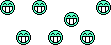 sometimes ya have to
sometimes ya have to blow away the adapter (delete it)
in
my computer ,
control panel, (
system)
device manager.
...and then re-install it in add/delete hardware....
and then when it asks where you have the driver
stored....you have to manually point it to that
drivers file...
then, it knows where to look the next time....
