| |
 |
|
|
|
 |
|
 |
| |
| Computers Sidetrack to Computers, Questions on your home computer? Posting just for registered members.... |
 |
 12-23-2007, 03:56 PM
12-23-2007, 03:56 PM
|
#1
|
|
Registered User
Join Date: Jul 2006
Location: Stamford,CT
Posts: 115
|
Erasing the Hard Drive ?
I want to erase my hard drive on my laptop, because it`s my works computer. And I`m turning it in.
I have financial accounts on there, and want to completely erase it.
I would still like to keep the XP Program on it. If that can`t be done then, I guess I would have to remove it also.
I bought a program called Drive Erase Pro. Anyone know if this could erase all but the XP ?
|
Mako 22ft
200 Evinrude
|

|

|
 12-23-2007, 07:22 PM
12-23-2007, 07:22 PM
|
#2
|
|
Old Guy
Join Date: Oct 2004
Location: Mansfield, MA
Posts: 8,760
|
Boot the CD and shred the drive.
THey will probably just re ghost it
|
|
|

|

|
 12-24-2007, 10:28 AM
12-24-2007, 10:28 AM
|
#3
|
|
Professional dumba$$
Join Date: Sep 2005
Location: New Bedford Ma
Posts: 541
|
Last job I left, I put a new drive in the computer and kept the old one. Even once formatted, if they really want the data, it can be sent out and recovered.
|
|
|

|

|
 12-24-2007, 10:33 AM
12-24-2007, 10:33 AM
|
#4
|
|
#1 Plug Building Supply
Join Date: Dec 2002
Location: Point Pleasant, NJ
Posts: 220
|
Go to the manufacturer website and download their hard drive utility to write zero's to the drive. This is called a low-level format. This will wipe out the drive (and OS) and not make it recoverable no matter what....or so I was told.
Replacing the hard drive with a new one is also a good idea Then drive a screwdriver or nail thru before discarding. Never assume just because it is thrown in the trash its gone.
|
|

|

|
 12-24-2007, 01:57 PM
12-24-2007, 01:57 PM
|
#5
|
|
Registered User
Join Date: Sep 2005
Posts: 373
|
If you need to erase data files on your pc and you know where they are, there is a shareware program floating around the net called "eraser". After you install it you can right click on individual files and "erase" them. It has several levels of wiping (#of passes of writing zeros). I think you can customize your own too.
If you want to erase the whole drive, I use Darin's boot and nuke. You create a floppy disk and boot it up. It is linux so it isn't the most user friendly , but not bad. It totally wipes the entire disk. It takes a couple days depending on HD size, but is very effective.
You can google both of those and find them. PM me if anyone has trouble finding them.
Eric
|
|
|

|

|
 12-24-2007, 07:06 PM
12-24-2007, 07:06 PM
|
#6
|
|
Certifiable Intertidal Anguiologist
Join Date: Feb 2000
Location: Somewhere between OOB & west of Watch Hill
Posts: 35,428
|
To sum up what's above, the best way is to "Zero out" the hard drive and reload the operating system. No quick / easy way to leave the OS and just rid the data files...
|
~Fix the Bait~ ~Pogies Forever~
Striped Bass Fishing - All Stripers
Kobayashi Maru Election - there is no way to win.
Apocalypse is Coming:
|

|

|
 12-25-2007, 01:34 PM
12-25-2007, 01:34 PM
|
#7
|
|
Registered User
Join Date: Jul 2007
Location: N.K.
Posts: 1,330
|
Webroot Windows Washer is a good program that has a utility built in to clean your hardrive all files .Operating system and all.It walks you thru making a boot disc then simply install disc and run program.What you'll have left is an empty clean drive.No point in keeping xp on it.The computer will most likely be scrapped or put in a pile for parts.Spy sweeper also has a free space cleaner which removes all data from free space on your harddrive.The program is a must for windows xp.IMO.
|
|
|

|

|
 12-27-2007, 10:53 AM
12-27-2007, 10:53 AM
|
#8
|
|
What was that!?!
Join Date: May 2005
Location: East Kingston, NH
Posts: 3,108
|
http://dban.sourceforge.net/
start from scratch afterwards though.
|
|
|

|

|
 12-27-2007, 04:06 PM
12-27-2007, 04:06 PM
|
#9
|
|
Retired Surfer
Join Date: Dec 2000
Location: Sunset Grill
Posts: 9,511
|
Hard drive
If you still need to erase the drive let me know and I'll tell you how I have done it twice with great success. And it involves none of the above. You can reinstall whatever program that ran your computor afterwards and it'll work fine.
If you need to really clean it take it to a portable sandblaster at a local garage. That'll do it.
|
Swimmer a.k.a. YO YO MA
Serial Mailbox Killer/Seal Fisherman
|

|

|
 12-27-2007, 10:04 PM
12-27-2007, 10:04 PM
|
#10
|
|
Professional dumba$$
Join Date: Sep 2005
Location: New Bedford Ma
Posts: 541
|
Quote:
Originally Posted by Swimmer

If you still need to erase the drive let me know and I'll tell you how I have done it twice with great success. And it involves none of the above. You can reinstall whatever program that ran your computor afterwards and it'll work fine.
If you need to really clean it take it to a portable sandblaster at a local garage. That'll do it.
|
I take em to the gun range. Mauser really takes the guesswork out of it.  . |
|
|

|

|
 12-29-2007, 07:44 AM
12-29-2007, 07:44 AM
|
#11
|
|
Registered User
Join Date: Feb 2004
Location: RI
Posts: 5,705
|
Quote:
Originally Posted by crash

I take em to the gun range. Mauser really takes the guesswork out of it.  . |
Very satisfying too! |
|
|

|

|
 12-30-2007, 07:54 PM
12-30-2007, 07:54 PM
|
#12
|
|
Retired Surfer
Join Date: Dec 2000
Location: Sunset Grill
Posts: 9,511
|
Quote:
Originally Posted by crash

I take em to the gun range. Mauser really takes the guesswork out of it.  . |
Not everyone has spare .308 ammo to do the job 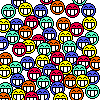 |
Swimmer a.k.a. YO YO MA
Serial Mailbox Killer/Seal Fisherman
|

|

|
 |
 Posting Rules
Posting Rules
|
You may not post new threads
You may not post replies
You may not post attachments
You may not edit your posts
HTML code is Off
|
|
|
All times are GMT -5. The time now is 04:07 PM.
|
| |


