| |
 |
|
|
|
 |
|
 |
| |
| Computers Sidetrack to Computers, Questions on your home computer? Posting just for registered members.... |
 |
 03-20-2002, 12:47 PM
03-20-2002, 12:47 PM
|
#1
|
|
Registered User
Join Date: Dec 2000
Location: Foxborough, Ma
Posts: 1,191
|
 EEERRRRRRR..............
EEERRRRRRR..............
Gee, seems this place is seeing some action......
Okay, before I get out the SLEDGEHAMMER.....
Among my other problems, I got a computer from my mother. Hooked it up, everything was fine except web connection.....after a few hours on the phone wtih ATT yesterday, it was determined that it could be my modem (brand new, and obviously not that, since after hooking it up to the old computer, I'm posting this) or it could be the Ethernet Card. So.......after talking to my Brother-in-law, I decided that, as he told me, to pull the Ethernet card and put it back in just to make sure it was properly seated. Did that, and now the computer won't boot completely. I get the initial memeory check, then it goes to the Windows 98 banner, I suppose Windows is checkeing hardware (so far, so good)......but it gets stuck there. When it did work the other day, it went back to a DOS type screen, checked more stuff, and then went back to the Windows banner, and then would be all set.
I was then advised by someone from Broadband to pull out the card completely, reboot with out it, follow directions for the missing hardware (basically say okay), get it up and running, then shut down. Then reboot without the card, make sure everything is working, shut down, replace the card, reboot, and follow the re-install directions.
So, I took out the card, rebooted, and it's still stuck on the first windows banner as above.....
So before I say "Where is my maul?????" 
Thanks |
|
|

|

|
 03-20-2002, 01:40 PM
03-20-2002, 01:40 PM
|
#2
|
|
Certifiable Intertidal Anguiologist
Join Date: Feb 2000
Location: Somewhere between OOB & west of Watch Hill
Posts: 34,969
|
Reboot the computer into safe mode (hit F8, select safe mode option #3), start, control panel, system. Open network adapter and delet the network card. Shut down & physically remove the network card from the computer & reboot.
You are not running any other kind of connection software, are you?
|
~Fix the Bait~ ~Pogies Forever~
Striped Bass Fishing - All Stripers
Kobayashi Maru Election - there is no way to win.
Apocalypse is Coming:
|

|

|
 03-20-2002, 01:54 PM
03-20-2002, 01:54 PM
|
#3
|
|
Registered User
Join Date: Dec 2000
Location: Foxborough, Ma
Posts: 1,191
|
Other connection software? No, don't think so.
From what you said, I should reboot with the card in place. Right now it is (physically) out. Should I (physically) re-install it first?
Also, you say reboot in safe mode. Is that from my hard drive? I press "F8" when?...... at the first memory test screen?
Or do I need a start up disk and try to boot in safe mode with that? I already tried the start up disk in safe mode without much luck...... I get to a DOS "A" prompt, and from there I get lost.....  |
|
|

|

|
 03-20-2002, 01:59 PM
03-20-2002, 01:59 PM
|
#4
|
|
Certifiable Intertidal Anguiologist
Join Date: Feb 2000
Location: Somewhere between OOB & west of Watch Hill
Posts: 34,969
|
Leave it out now and see if it's in the device manager like listed above...
Just after you hear the beep when the system checks the floppy drive, hit F8 every second and you should see the screen. Problem is that you only have a 2 second windows to do it...
|
~Fix the Bait~ ~Pogies Forever~
Striped Bass Fishing - All Stripers
Kobayashi Maru Election - there is no way to win.
Apocalypse is Coming:
|

|

|
 03-20-2002, 02:23 PM
03-20-2002, 02:23 PM
|
#5
|
|
Registered User
Join Date: Dec 2000
Location: Foxborough, Ma
Posts: 1,191
|
Computers 202.... 
Okay, did what you said. In the device manager, it showed two network connections, a dail up (which I don't have) and the Ethernet Card. I deleted both. Then Device manager showed no network cards, not even a heading on the device manager menu.
Shut down and power off, wait two- three minutes, start up, and still freezes at the same place......... |
|
|

|

|
 03-20-2002, 03:03 PM
03-20-2002, 03:03 PM
|
#6
|
|
DDG-51
Join Date: Mar 2002
Posts: 3,550
|
I vote that you break out the sledgehammer and start swinging! No need to bottle that stress up.  |
|
|

|

|
 03-20-2002, 03:15 PM
03-20-2002, 03:15 PM
|
#7
|
|
Registered User
Join Date: Dec 2000
Location: Foxborough, Ma
Posts: 1,191
|
Smithfish.....I'm getting close to that.....but I suppose if it comes down to it, I got a 3rd computer upstairs, circa 1994, that I can take it out on......  |
|
|

|

|
 03-21-2002, 10:13 AM
03-21-2002, 10:13 AM
|
#8
|
|
Registered User
Join Date: Dec 2000
Location: Foxborough, Ma
Posts: 1,191
|
Okay, after much consternation, I'm making progress. It seems a line in the config.sys file is causing the problem. When I disable it in the System Configuration Utility, everything starts up okay. The line is:
"DEVICE=C:\WINDOWS\TWAIN\ARTEC\AS80DOS.SYS /D /B=280 /NSCSIART$"
Any idea what that does, do I need it, or how I fix it?
Thanks.
|
|
|

|

|
 03-21-2002, 10:23 AM
03-21-2002, 10:23 AM
|
#9
|
|
Certifiable Intertidal Anguiologist
Join Date: Feb 2000
Location: Somewhere between OOB & west of Watch Hill
Posts: 34,969
|
It looks like this computer had a SCSI Scanner connected at some point. I have actually seen this happen before with SCSI scanners. That statement may have been causing your NIC to try to access memory that that statement was trying to access.
If there are other things in the config.sys file, you can add REM at the beggining of the line so it looks like this:
REM DEVICE=C:\WINDOWS\TWAIN\ARTEC\AS80DOS.SYS /D /B=280 /NSCSIART$ (all one sentece) and that should take care of it. Fortunately, most newer systems have no need for statements in the config.sys file ...
Good luck
|
~Fix the Bait~ ~Pogies Forever~
Striped Bass Fishing - All Stripers
Kobayashi Maru Election - there is no way to win.
Apocalypse is Coming:
|

|

|
 03-21-2002, 10:34 AM
03-21-2002, 10:34 AM
|
#10
|
|
Registered User
Join Date: Dec 2000
Location: Foxborough, Ma
Posts: 1,191
|
Yes, Mom did have a scanner, but she kept it.....there are two other lines in the config file. I assume I only put the "REM" on the bad line? The others seem to work okay.
The others are:
DEVICE=C:\WINDOWS\TWAIN\ARTEC\ARTSCAN.SYS
DEVICE=C:\WINDOWS\TWAIN\A2000C\ARTSPI.SYS
Now that I look, they probably all have to do with the scanner. So, keep them, add "REM" to just the bad one, or REM to all of them?
Or just delete them? And if so, how? I see I can click and edit a line, but nowhere does it say delete. If I should delete them, should I just edit them to blanks?
Thanks......almost there!!!!   
PS.....There is still an SCSI Port installed on the back of the box.....
Last edited by STEVE IN MASS; 03-21-2002 at 10:36 AM..
|
|
|

|

|
 04-11-2002, 07:13 AM
04-11-2002, 07:13 AM
|
#11
|
|
Callinectes sapidus
Join Date: Oct 2001
Posts: 6,244
|
..Steve I still don't know my arse from my elbow like John, but....
...I'd remove all of those, while in safe mode...they seem like drivers for something (maybe the scanner)...that are causing a conflict in config.sys....
|
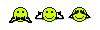 ...it finally happened, there are no more secret spots
|

|

|
 |
 Posting Rules
Posting Rules
|
You may not post new threads
You may not post replies
You may not post attachments
You may not edit your posts
HTML code is Off
|
|
|
All times are GMT -5. The time now is 01:32 PM.
|
| |


