| |
 |
|
|
|
 |
|
 |
| |
| Grumpy Old Pharts Board Gerritol, Ex-Lax, Immodium, Bad Breath - all requirements for the Grumpy Board |
 |
 03-12-2007, 07:36 AM
03-12-2007, 07:36 AM
|
#1
|
|
Permanently Disconnected
Join Date: Nov 2002
Posts: 12,647
|
 Computers
Computers
|
|
|

|

|
 03-12-2007, 07:45 AM
03-12-2007, 07:45 AM
|
#2
|
|
Canal Junkie
Join Date: May 2003
Location: Raynham
Posts: 1,678
|
dont blame the machine for user error.
computers = looooooooooooooove
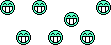 |
aim: SaltedBrian
|

|

|
 03-12-2007, 07:54 AM
03-12-2007, 07:54 AM
|
#3
|
|
What was that!?!
Join Date: May 2005
Location: East Kingston, NH
Posts: 3,108
|
striped-bass still works what more do you need?
|
|
|

|

|
 03-12-2007, 07:56 AM
03-12-2007, 07:56 AM
|
#4
|
|
Super Moderator
Join Date: Sep 2003
Location: Georgetown MA
Posts: 18,225
|
90% of the problems with PC's are between the Keyboard and the Chair.
Case in point I've already had 4 calls today
1 forgot her Password
1 forgot to turn the monitor on
1 forgot to shutdown last friday
and another forgot his Password
(Thats actually a 100% so far today....I'll keep you posted  )
Last edited by The Dad Fisherman; 03-12-2007 at 08:08 AM..
|
"If you're arguing with an idiot, make sure he isn't doing the same thing."
|

|

|
 03-12-2007, 08:10 AM
03-12-2007, 08:10 AM
|
#5
|
|
........
Join Date: Apr 2002
Posts: 22,805
|
 i run two
i run two
side by side...
so if one messes up.....
i can just switch
Last edited by Raven; 03-12-2007 at 08:18 AM..
|
|
|

|

|
 03-12-2007, 08:16 AM
03-12-2007, 08:16 AM
|
#6
|
|
Canal Junkie
Join Date: May 2003
Location: Raynham
Posts: 1,678
|
the perfect network is the one with no users on it to muck it up
|
aim: SaltedBrian
|

|

|
 03-12-2007, 08:25 AM
03-12-2007, 08:25 AM
|
#7
|
|
Super Moderator
Join Date: Sep 2003
Location: Georgetown MA
Posts: 18,225
|
Just had 2 more calls...
1 guy didn't set his Out of Office
and 1 gal didn't know how to handle a "Message Undeliverable" message in her E-Mailbox....I told her to Delete it.
and its not even 9:30 yet
and Brian S.....No truer words have been spoken
|
"If you're arguing with an idiot, make sure he isn't doing the same thing."
|

|

|
 03-12-2007, 08:45 AM
03-12-2007, 08:45 AM
|
#8
|
|
Certifiable Intertidal Anguiologist
Join Date: Feb 2000
Location: Somewhere between OOB & west of Watch Hill
Posts: 35,434
|
3000 users and nobody home - won't be my problem in a few months  - though I do feel bad for some of the staff and all of the students. |
~Fix the Bait~ ~Pogies Forever~
Striped Bass Fishing - All Stripers
Kobayashi Maru Election - there is no way to win.
Apocalypse is Coming:
|

|

|
 03-12-2007, 08:49 AM
03-12-2007, 08:49 AM
|
#9
|
|
Permanently Disconnected
Join Date: Nov 2002
Posts: 12,647
|
windows upgrade to xp pro
%$%$%$%$IN %$%$%$%$ MICROSOFT YOU !@#$%^&* & %$%$%$%$
|
|
|

|

|
 03-12-2007, 08:53 AM
03-12-2007, 08:53 AM
|
#10
|
|
Certifiable Intertidal Anguiologist
Join Date: Feb 2000
Location: Somewhere between OOB & west of Watch Hill
Posts: 35,434
|
Quote:
Originally Posted by #^&#^&#^&#^&#^&#^&#^&#^&#^&#^&#^&

windows upgrade to xp pro
%$%$%$%$IN %$%$%$%$ MICROSOFT YOU !@#$%^&* & %$%$%$%$
|
On which machine? And there is a reason most seasoned professionals flip the bird to an in-place-upgrade from any version Microsoft to any version Microsoft - they just bring the problems of the previous version to the new one. The proper way is to have all of the data moved offline, all of the apps necessary, do a clean install of XP Pro, patch, tweak, burn-in stabilitiy test (on occasion), move data back, reinstall apps... |
~Fix the Bait~ ~Pogies Forever~
Striped Bass Fishing - All Stripers
Kobayashi Maru Election - there is no way to win.
Apocalypse is Coming:
|

|

|
 03-12-2007, 08:55 AM
03-12-2007, 08:55 AM
|
#11
|
|
........
Join Date: Apr 2002
Posts: 22,805
|
Quote:
Originally Posted by JohnR

3000 users and nobody home - won't be my problem in a few months  - though I do feel bad for some of the staff and all of the students. |
they will be crying  what have we done!!! |
|
|

|

|
 03-12-2007, 09:19 AM
03-12-2007, 09:19 AM
|
#12
|
|
Permanently Disconnected
Join Date: Nov 2002
Posts: 12,647
|
mine bossman
lost all the program links, data there but o the headaches just begun
private keys gone etc etc etc
Microsoft %$%$%$%$ you 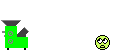 |
|
|

|

|
 03-12-2007, 10:27 AM
03-12-2007, 10:27 AM
|
#13
|
|
Professional dumba$$
Join Date: Sep 2005
Location: New Bedford Ma
Posts: 541
|
Its been a bad day to be a hard drive here. Especially if you work in the accounting department and now is your busy time. I'm only part time, and my boss is out of the country, so she's not gonna have a PC for a day or two.
|
|
|

|

|
 03-12-2007, 10:37 AM
03-12-2007, 10:37 AM
|
#14
|
|
Super Moderator
Join Date: Sep 2003
Location: Georgetown MA
Posts: 18,225
|
Nothing Personal, But I'd be afraid of letting a guy nicknamed "Crash" work on my PC  |
"If you're arguing with an idiot, make sure he isn't doing the same thing."
|

|

|
 03-12-2007, 11:00 AM
03-12-2007, 11:00 AM
|
#15
|
|
Professional dumba$$
Join Date: Sep 2005
Location: New Bedford Ma
Posts: 541
|
Quote:
Originally Posted by The Dad Fisherman

Nothing Personal, But I'd be afraid of letting a guy nicknamed "Crash" work on my PC  |
I agree,
Especially were we have to do everything the slow way because they won't give us any funding for back up systems, or even domain controllers. Only 30% of my users are connected to a domain controller, they get backed up, but they cut the funding on my disk to disk to tape project, so this user is up the creek. They wouldn't even give me the time to set up unattended installs of XP, so I am babysitting this thing right now. At least I'll have some time to study for the MCSE, hopefully that will give me what I need to get out of here and into a real IT job, I'm not learning anything here and that scares me.
Salty,
fresh install, or an increased use of vulgarity, choose one  |
|
|

|

|
 03-12-2007, 09:48 PM
03-12-2007, 09:48 PM
|
#16
|
|
Registered User
Join Date: Feb 2003
Location: Southern NH
Posts: 3,781
|
It is the new age of slavery la machine.... lots of travel while going nowhere  |
Good health and family
|

|

|
 03-13-2007, 07:03 AM
03-13-2007, 07:03 AM
|
#17
|
|
Permanently Disconnected
Join Date: Nov 2002
Posts: 12,647
|
|
|
|

|

|
 03-13-2007, 07:26 AM
03-13-2007, 07:26 AM
|
#18
|
|
........
Join Date: Apr 2002
Posts: 22,805
|
no offense,
but you shoulda/coulda bought an external hard drive
hindsight being 20/20....
|
|
|

|

|
 03-13-2007, 07:40 AM
03-13-2007, 07:40 AM
|
#19
|
|
Super Moderator
Join Date: Sep 2003
Location: Georgetown MA
Posts: 18,225
|
If you did the upgrade and then got the BSOD your data is more than likely still there. Don't reformat the drive with a fresh install, you can still get your stuff back.
Go buy a cheap internal HDD and put it in the PC and install the Xp to it. then put your old HDD in as a slave and you should be able to get your data back.
|
"If you're arguing with an idiot, make sure he isn't doing the same thing."
|

|

|
 03-13-2007, 07:55 AM
03-13-2007, 07:55 AM
|
#20
|
|
Certifiable Intertidal Anguiologist
Join Date: Feb 2000
Location: Somewhere between OOB & west of Watch Hill
Posts: 35,434
|
Quote:
Originally Posted by The Dad Fisherman

If you did the upgrade and then got the BSOD your data is more than likely still there. Don't reformat the drive with a fresh install, you can still get your stuff back.
Go buy a cheap internal HDD and put it in the PC and install the Xp to it. then put your old HDD in as a slave and you should be able to get your data back.
|
Yep - I can take a look at it Scott but I'm booked until after MSBA. That probably has a PATA drive in it and you can find one on sale 80-120GB for less than $70 somewhere. Put the new drive in, set the BIOS to boot off CD, run the XP install, put your 2K, Win9x CD in when it is asked for, finish the install, plug your old hard drive into the CD rom cable (should work assuming seperate IDE channels in use - though some PC manufacutres saved the 50 cents here). Copy the data files over to a centralized location and redistrubute out from there... |
~Fix the Bait~ ~Pogies Forever~
Striped Bass Fishing - All Stripers
Kobayashi Maru Election - there is no way to win.
Apocalypse is Coming:
|

|

|
 03-13-2007, 10:32 AM
03-13-2007, 10:32 AM
|
#21
|
|
Permanently Disconnected
Join Date: Nov 2002
Posts: 12,647
|
N E R D S P E A K 
Quote:
Originally Posted by JohnR

Yep - I can take a look at it Scott but I'm booked until after MSBA. That probably has a PATA drive in it and you can find one on sale 80-120GB for less than $70 somewhere. Put the new drive in, set the BIOS to boot off CD, run the XP install, put your 2K, Win9x CD in when it is asked for, finish the install, plug your old hard drive into the CD rom cable (should work assuming seperate IDE channels in use - though some PC manufacutres saved the 50 cents here). Copy the data files over to a centralized location and redistrubute out from there...
|
|
|
|

|

|
 03-13-2007, 05:06 PM
03-13-2007, 05:06 PM
|
#22
|
|
It's about respect baby!
Join Date: Apr 2003
Location: ri
Posts: 6,358
|
Always back up before doing any dude.  |
Domination takes full concentration..
|

|

|
 03-13-2007, 06:08 PM
03-13-2007, 06:08 PM
|
#23
|
|
Registered User
Join Date: Jul 2002
Location: Maine
Posts: 4,547
|
Quote:
Originally Posted by JohnR

Yep - I can take a look at it Scott but I'm booked until after MSBA. That probably has a PATA drive in it and you can find one on sale 80-120GB for less than $70 somewhere. Put the new drive in, set the BIOS to boot off CD, run the XP install, put your 2K, Win9x CD in when it is asked for, finish the install, plug your old hard drive into the CD rom cable (should work assuming seperate IDE channels in use - though some PC manufacutres saved the 50 cents here). Copy the data files over to a centralized location and redistrubute out from there...
|
Wow, I have no clue what you just said. I think I'll stick to swinging a hammer.  oke: |
|
|

|

|
 03-13-2007, 07:34 PM
03-13-2007, 07:34 PM
|
#24
|
|
Registered User
Join Date: Apr 2003
Location: North River
Posts: 192
|
Salty, All you have to do is cuss the SOB out. Makes you feel better
and often solves (makes clear) the problem....
|
|
|

|

|
 03-13-2007, 07:51 PM
03-13-2007, 07:51 PM
|
#25
|
|
........
Join Date: Apr 2002
Posts: 22,805
|
i could do it
|
|
|

|

|
 03-14-2007, 04:49 AM
03-14-2007, 04:49 AM
|
#26
|
|
Permanently Disconnected
Join Date: Nov 2002
Posts: 12,647
|
|
|
|

|

|
 03-14-2007, 06:01 AM
03-14-2007, 06:01 AM
|
#27
|
|
Certifiable Intertidal Anguiologist
Join Date: Feb 2000
Location: Somewhere between OOB & west of Watch Hill
Posts: 35,434
|
Quote:
Originally Posted by #^&#^&#^&#^&#^&#^&#^&#^&#^&#^&#^&

|
Scott - I domed it down as much as possible  - Bring it with you Saturday  |
~Fix the Bait~ ~Pogies Forever~
Striped Bass Fishing - All Stripers
Kobayashi Maru Election - there is no way to win.
Apocalypse is Coming:
|

|

|
 03-14-2007, 06:11 AM
03-14-2007, 06:11 AM
|
#28
|
|
Permanently Disconnected
Join Date: Nov 2002
Posts: 12,647
|
great idea I could tie it to the bumper and drag it down 495 
Quote:
Originally Posted by JohnR

Scott - I domed it down as much as possible  - Bring it with you Saturday  |
|
|
|

|

|
 |
 Posting Rules
Posting Rules
|
You may not post new threads
You may not post replies
You may not post attachments
You may not edit your posts
HTML code is Off
|
|
|
All times are GMT -5. The time now is 10:25 PM.
|
| |


